- Quickbooks
- Quicken
- Microsoft Money
- and many more

- Quickbooks
- Quicken
- Microsoft Money
- and many more
About Computer Checks:
Laser checks from Bank-A-Count can be tailored to work in any software program on the market. We will adjust the standard print fields on the check to match your already existing laser checks. The laser business checks are an essential tool in running any business today by providing an accurate record for filing taxes. Most small businesses today find that using accounting software such as QuickBooks, Peachtree, Quicken, or Client Bookkeeping Systems is beneficial to track sales and outgoing expenses. Laser printer checks from Bank-A-Count will work in any sheet feed laser or inkjet printer in the market today.
Using laser checks in conjunction with your computer software will automatically help in maintaining accurate records of all money transactions. The information held in your software lets you to easily search and track your various expenses.
Consider the desired format when placing your order for laser checks. The most common is the voucher format that comes in Checks-on-Top, Checks-in-Middle, Checks-on-Bottom. The 3-on-a-Page format is also a popular option.
You will also need the bank information and digital file of your logo if you wish to add that to the check. It is much easier to place the order when reviewing a current laser check that you are currently using. We also ask that you submit a copy of your current check so we can validate the alignment of the print locations. Submit this online or by faxing a copy with the order number assigned to your order during the checkout process.
Ordering laser printer checks online is more convenient and less expensive than purchasing checks from your bank. Once your first order is placed, reordering is much easier and faster by placing your order at www.reordermorechecks.com.
All laser printer checks from Bank-A-Count include many security features, such as:
- CPSA Padlock: denotes incorporation of enhanced security features in checks. It is the certification mark of the Check Payment Systems Association.
- Security Screen: the words “original document” are offset against a grey background, which makes it harder to copy your checks.
- Thermal Thumbprint: a red padlock image is printed on the checks with special ink and disappears with heat.
- Microprinted Borders: borders printed by repeating “original document” in tiny letters, making it difficult to reproduce.
- Void Pantograph: the word “VOID” appears when checks are photographed or photocopied.
These laser checks include MICR encoding for your bank with additional security features for fraud prevention that may not be listed here.
Frequently Asked Questions
The order entry system that we have is very easy and quick to use. The most common questions that we receive when placing orders for laser business checks are:
- Will these checks work in my inkjet printer? Our high quality checks will work in any sheet feed inkjet or laser printer that accepts 8.5x11” paper sizes.
- How long does it take to print the checks? Our standard printing time on receipt of all the pertinent information to print the order is the Next Business Day. Orders received after 2PM CST are considered entered in the next business day.
- What information do I need to place an order for computer laser checks? Placing an order is an easy process when you have a current copy of your check when placing the order. The order form has pictures to show you exactly where the information is on your current check. You will have a chance to review the product before adding it to your cart for payment.
-
What is the location number? The location number is used to identify your bank. It is located in the top center part of your check.
-
What if I don’t see my software listed? Don’t worry! Bank-A-Count can make checks that work in any software program. Just send us a voided check via fax, email, or an upload, and we can make an exact duplicate.
-
What is the MICR spacing? MICR spacing is the space between the routing number and the account number.