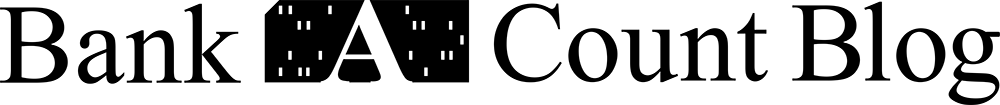
Security and Encryption Changing, and why it Matters
Tuesday, Nov 21, 2017
Bank-A-Count.com is a secure ecommerce website. We constantly evaluate ways to make the site even more secure. To further protect any confidential data you might enter through bank-a-count.com, we will soon adopt a new industry security standard and disable access to the site from outdated versions of encryption that some older browsers still use. There is an old form of encryption called “TLS 1.0” that was originally intended to secure the connection between your computer and websites, but this has been discovered to be vulnerable to hackers.
The PCI Security Council has ruled that “TLS 1.0” is no longer a strong form of encryption. It has been discovered recently to be vulnerable to some known attacks. The action we are taking is not unique. Every website that processes credit card data is being required to disable TLS 1.0 by June 30th 2018, and to begin using newer versions, TLS 1.1/1.2 or newer going forward.
If you are seeing this article by clicking a link in a popup message, it means that our systems have detected that you are likely using one of the older systems that uses TLS 1.0 and you may lose access to bank-a-count.com in the very near future if you do not update to enable secure encryption. Further details are below.
How will this affect me?
Disabling outdated TLS 1.0 encryption will affect users who have older browsers or operating systems. If your system is outdated, instead of seeing bank-a-count.com, you will get a “page cannot be displayed” error page like the example below. If you start experiencing this same screen with other websites, TLS 1.0 could be the root of the issue. Continue reading to get more information as well as some basic instructions you can use to change your current Internet Explorer settings.
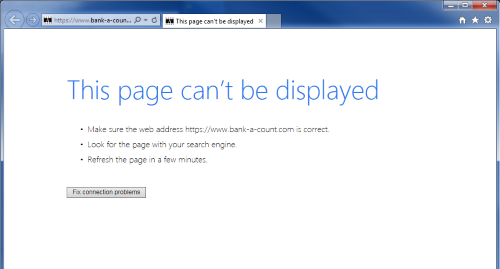
System Update
Windows Vista, XP, Server 2008, and earlier will not be compatible with TLS 1.1/1.2. If you are currently using one of these discontinued versions of Windows operating system you will not be able to use bank-a-count.com. Make sure to upgrade to Windows 10, 7, Server 2012, or newer to continue using bank-a-count.com. Follow this link for more information on what windows operating system you are running: https://www.lifewire.com/what-version-of-windows-do-i-have-2624927
Settings Update
If you are using Windows 10, Server 2016, or newer, and you are using the newest version of Internet Explorer (IE11), Edge, Chrome, or Fire Fox, you are compatible with Bank-A-Count Corp. If you are using Windows 8.1 and lower or an older version of Internet Explorer (IE), you will have to update your settings. This change will also affect any FTP files. Please check with your IT Support to make any necessary changes to your FTP program.
How to change computer settings
Depending on the Windows program and Web Browser you are using the settings may be a little different. Follow the step-by-step instructions on how to update your settings.
If you do not have access to the Internet Options or Settings menu of your browser(s), please make your IT Support aware of the need to change some of the security settings of your browser(s).
Edge/Internet Explorer (IE)
Edge or Internet Explorer 11
In Windows 10, both Edge and IE11 should be compatible in their default configurations. However, if the page doesn't load properly, you might need to enable TLS 1.1/1.2 using the following steps:
In the Tools menu (which is displayed by clicking the gear icon in the top-right portion of the IE window), click on "Internet Options" to open the Internet Options window.

In the Advanced tab at the top, scroll down to the end of the list of checkboxes and click the boxes next to "Use TLS 1.1" and "Use TLS 1.2" if they are not already checked. It is also recommended that you uncheck the boxes next to "Use SSL 2.0", "Use SSL 3.0", and "Use TLS 1.0", as these are old security protocols that are no longer being supported. Press the OK button to save these changes.
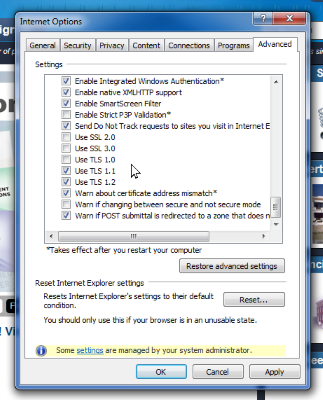
Internet Explorer 10, 9 or 8
These versions of IE don't enable TLS 1.1/1.2 by default. We recommend upgrading to Edge or IE11. However, if this is not a possibility for you, you can enable TLS 1.1/1.2 using the following steps:
In the Tools menu (which is displayed by clicking the gear icon in the top-right portion of the IE window), click on "Internet Options" to open the Internet Options window. In the Advanced tab at the top, scroll down to the end of the list of checkboxes and click the boxes next to "Use TLS 1.1" and "Use TLS 1.2" if they are not already checked. It is also recommended that you uncheck the boxes next to "Use SSL 2.0", "Use SSL 3.0", and "Use TLS 1.0", as these are old security protocols that are no longer being supported. Press the OK button to save these changes.
Please make sure to contact customer service at 866-385-6313 with any questions you may have regarding this update.
Edited: Tuesday, January 16, 2018